Here Are 5 Best DevOps Tools Designed to Streamline Your Engineering Pipeline
As the DevOps industry continues to grow, there are a variety of tools and platforms growing alongside it. To help you better understand the DevOps landscape in 2016, we’ve decided to provide an overview of 5 of some of the most important DevOps tools available on the market today.
Read on to learn more about 5 DevOps applications that are designed to make your life easier. This guide is a high-level view from 30,000 feet that’s written to gently introduce you to some of these important technologies. If you’re interested in learning more about DevOps, be sure to check out Cloud Academy’s DevOps Fundamentals learning path.
Let’s get started!
Jenkins
One of the more popular continuous integration and delivery tools available today is Jenkins. The source of Jenkins’ popularity on the market is a result of its open-source, extensible, and distributed nature, as well as its versatility that makes it useful for a variety of different projects.
The Jenkins core is a cross-platform Java application that can be configured and run by its built-in browser interface. If you need additional functionality than what comes out of the box when you download Jenkins, you can browse for plugins through the Update Center.
The question you’re probably asking yourself now is “Why would I ever need an application like Jenkins?” Think of it this way: How often should your build process run? In the old days, software shops might run it every other day, or every week. Jenkins builds your project every time an engineer checks in new code. That’s the “continuous” part of the equation. That way, development teams will always have an accurate understanding of the health of the project.
Benefits of Jenkins:
- Jenkins allows for distributed build environments in order to reduce the strain on any one server. This is especially useful for teams that need to build and continuously integrate multiple projects.
- It’s easy to get up and running in a variety of environments. You can also use applications like Docker to quickly get started.
- For shops that need an affordable, open-source, and extensible continuous integration system, Jenkins checks all the right boxes.
Chef
Next up on our list is Chef. If you’ve ever encountered the problems that arise when you have numerous servers and cloud-based resources to manage in a complex environment, then you probably can understand why Chef exists. The key value proposition for Chef is its ability to describe your infrastructure in a domain specific language (in this case, Ruby) and to configure and maintain it with code.
The benefits of this approach are manifold: You will have granular control over your infrastructure with a human-readable language, the ability to create “recipes” that describe particular configurations and integrate with a wide variety of systems, including AWS, Azure, and more.
There are a few different products currently offered by the team at Chef, including Chef Automate for Teams, the core open-source Chef project, InSpec, and Habitat. The right tool for your specific infrastructure needs will depend on the size of your team, your business use case, and budget.
Benefits of Chef:
Benefits of Chef:
- Chef is generally seen as a more effective and agile way to configure infrastructure as opposed to shell scripts due to its reusable and human-readable DSL written in Ruby.
- For organizations and businesses small and large that need to quickly reconfigure and deploy new infrastructure components, a tool like Chef can save enormous amounts of time and money.
- Chef uses an integrated system composed of Chef Development Kit (Chef DK), Chef Server, and Chef Client to give you an easy-to-use infrastructure management platform.
- Chef Cookbooks allow you to describe policy and configuration rules that can also be extended to best suit your particular use case.
Ansible
Ansible is one of the more well-known DevOps tools on the market today. Its popularity is a result of its ease-of-use, easy configuration options, and free base package. Like Chef, it describes configurations in human-readable language – in this case, with YAML instead of Ruby (although engineers have often decried the choice of YAML as a configuration language.)
By helping engineers automate cloud provisioning, configuration, and application deployment, Ansible has become a mainstay in the DevOps pipeline – especially in the startup world. Ansible Playbooks provide reusable rulesets for describing infrastructure, and the system’s extensible platform allows engineers to create new modules, plugins, and extensions.
The primary product currently offered by the Ansible team is Ansible Tower. It includes three different pricing tiers, and the right one for your team’s specific needs will depend on your budget and requirements. The three options available are self-service, standard, and premium, each of which has its own package for nodes and support.
Benefits of Ansible:
- Easily provision cloud infrastructure with Ansible without resorting to cumbersome processes like PXE booting.
- Manage configuration options from a central location and streamline application deployment with Ansible Tower.
- Create your own continuous delivery ecosystem with Ansible Playbooks based on YAML.
- Easily configure and manage your security and compliance policies with automated processes.
- Manage the configuration of your complex infrastructure environment with Ansible orchestration tools to save time and money.
Docker
Docker is the bread and butter of the DevOps world – and for good reason, too. In fact, we even have a Docker learning path available here on Cloud Academy that will help you to get up and running as quickly as possible with this popular platform.
Docker has maintained its lofty position in the DevOps industry due to its philosophy of using containers to encapsulate all the requirements that an application might have, including dependencies, system libraries, and tools. These containers are lightweight, cross-platform, and isolated for security.
Docker has maintained its lofty position in the DevOps industry due to its philosophy of using containers to encapsulate all the requirements that an application might have, including dependencies, system libraries, and tools. These containers are lightweight, cross-platform, and isolated for security.
Depending on your particular needs, you can choose from a number of different Docker pricing tiers, including the free edition, Docker Datacenter for enterprise applications, Docker Cloud, and more.
To learn more about Docker and how to get started, check out our introductory Docker course available on Cloud Academy. It’s one hour of high-quality, expert-led Docker instruction that will help you to grasp the fundamentals of this revolutionary technology.
Key Features:
- Speed up the development process by easily moving from production to your local environment and back again with containers.
- You won’t have to worry about tool conflicts as a result of the isolation that Docker containers utilize by default. Fewer problems = fewer headaches in production.
- Containers remove the hassles associated with testing in different environments. A Docker container that runs properly on your local machine will run just as well on any other machine, including your production environment.
Puppet
Like the other platforms I’ve discussed here, Puppet also allows you to treat your infrastructure as code. And, again, as with Ansible and other platforms, Puppet provides you with the tools necessary to enforce security policies, develop effective security frameworks, and securely scale your infrastructure.
Given its overlapping features with other solutions discussed in this article, you’re probably wondering about the key differences between Puppet and Ansible, as well as with other management tools. In general, it seems that Ansible is more well-regarded in the industry due to its ease of use and “batteries-included” philosophy with regards to how easy it is to get up and running. However, Puppet continues to see widespread use with a number of companies, so it’s certainly still worth investigating as a solution for your own organization.
Puppet is available as an enterprise package with different pricing options designed to meet the needs of teams with differing requirements. Click here to learn more about Puppet’s product offerings.
Key Features:
- Standardize your deployment and configuration processes with a domain-specific language.
- Automate painful tasks related to deployment and auditing for greater development speed.
- Orchestrate changes and manage your security posture with intelligent control systems.
Next Steps
At this point, you’ve learned about 5 of some of the most popular DevOps tools available on the market today. However, there are many dozens of tools out there that can help you accomplish specific goals with your DevOps program, so it’s important to stay on top of industry news.
We’ll be sure to keep you up to date with the latest news on DevOps tools that are coming down the pipeline, as well as provide more information about new trends that are appearing in the industry.
If you have any DevOps tools that you’re particularly fond of that were not mentioned in this article, be sure to leave a comment for us below.
As always, let us know if you have any questions or comments!

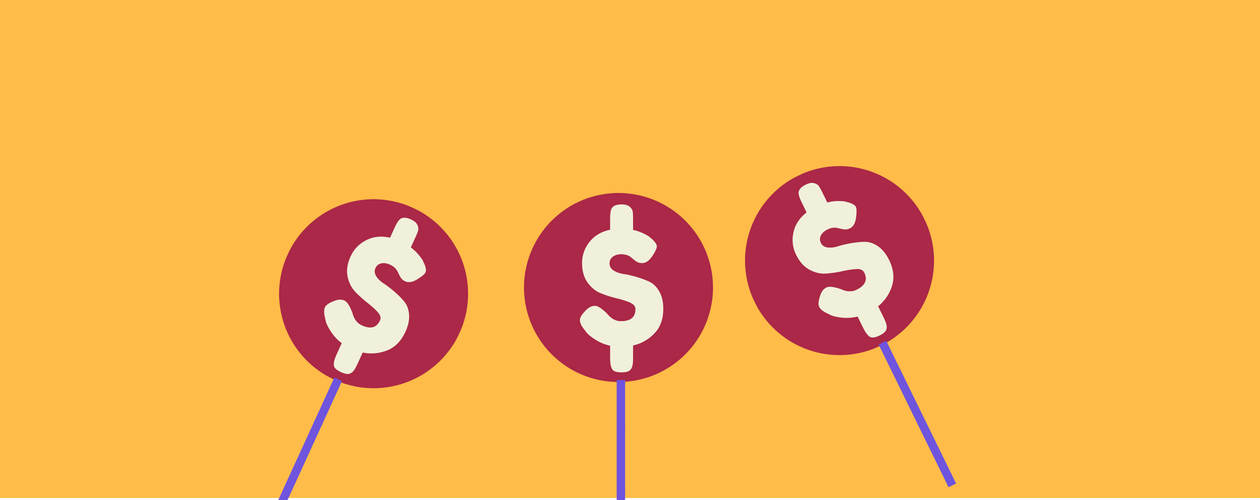

ReplyDeleteI have never seen a article like this before, definitely your blog will reach higher in blogger world.
Spoken English Classes in Chennai
German Classes in Chennai
CCNA Training in Chennai
Java Training in Chennai
ReactJS Course in Chennai
ReactJS Training in Chennai
Truly a very good article on future technology. Thanks for discussing this, I love to learn more about this topic.
ReplyDeleteDevOps Training in Chennai
DevOps course in Chennai
AWS Training in Chennai
AWS Training in Velachery
Cloud Computing Courses in Chennai
Cloud Training in Chennai
DevOps Training in OMR
DevOps Training in Chennai
ReplyDeleteGreat inspiration today!!! thanks for your valuable points.
Selenium Training in Chennai
Selenium Course in Chennai
Python Training in Chennai
RPA Training in Chennai
well,That's really very informative blog.
ReplyDeleteDevOps classes in Pune